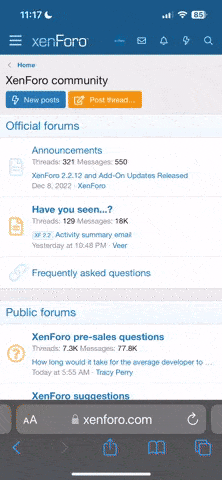Obeids":f2acp8ct said:
Hi there
I don't know what the problem is but Iam unable to run the 30day counter. It says I should do update to latest version. When I select software update then it runsa for a while and then says error connecting to server. I have tried so many times and even tried differen internet connections. My Tango was working fine before. Also my internet is working as I am writing this post from same PC and on same internet connection....
Tango installation guide is here :
https://www.scorpio-lk.com/downloads-tango.html
A few other things to note:
1. Giving Tango software OS administrator privileges is
mandatory on Windows 7/8/10/11
2.
Required libraries, which you are most likely missing: Microsoft Visual C++ 2010 Redistributable Package both x86 & x64
Make sure no third party app or network settings are blocking Tango.exe or its internet access on port 80.
The 30-days counter won't reset until device is updated to latest firmware and software versions.
Start Tango and follow the update prompts, don't call other interface functions.