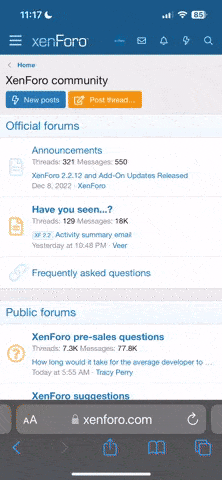admin
Moderator
Hello ALL,
We have released Tango software update v1.127 & Tango+ Toyota version 9.5
Documentation:
News: https://scorpio-lk.com/downloads/Tango/News.pdf
Tango features and documentation can be browsed and searched in the updated site : https://www.scorpio-lk.com/tango-features.html
Besides the update we have released reworked from the ground up Tango install file, that sets up everything automatically.
Upon completion Tango software is ready to go, just plug in and start Tango.exe
Existing users don't need to reinstall, in order to get the software updates, although it might be more convenient to do so.
Links and guide are here : https://www.scorpio-lk.com/downloads-tango.html
System Requirements
1. OS: Win XP, Vista 32bit; 7, 8, 10, 11 64bit
For XP, Vista & 7 all Microsoft Service Packs and Security Updates have to be installed.
2. ~1GB available storage space
3.Internet connection
[video]https://youtu.be/OC1-_CBXFr0[/video]
We have released Tango software update v1.127 & Tango+ Toyota version 9.5
Documentation:
News: https://scorpio-lk.com/downloads/Tango/News.pdf
Tango features and documentation can be browsed and searched in the updated site : https://www.scorpio-lk.com/tango-features.html
Besides the update we have released reworked from the ground up Tango install file, that sets up everything automatically.
Upon completion Tango software is ready to go, just plug in and start Tango.exe
Existing users don't need to reinstall, in order to get the software updates, although it might be more convenient to do so.
Links and guide are here : https://www.scorpio-lk.com/downloads-tango.html
System Requirements
1. OS: Win XP, Vista 32bit; 7, 8, 10, 11 64bit
For XP, Vista & 7 all Microsoft Service Packs and Security Updates have to be installed.
2. ~1GB available storage space
3.Internet connection
[video]https://youtu.be/OC1-_CBXFr0[/video]