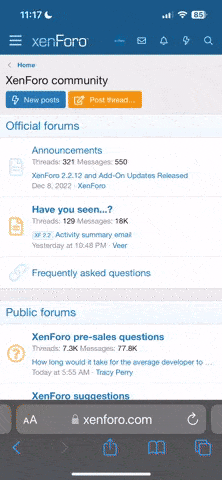You are using an out of date browser. It may not display this or other websites correctly.
You should upgrade or use an alternative browser.
You should upgrade or use an alternative browser.
1.127
- Thread starter admin
- Start date
admin
Moderator
rickey":1amscu6t said:Hi latest version of tango today. Testing some new key I got from UK Toyota Main dealer in original bag.
Part No: 8990H-02020 Htag AES unknown.
Configuration: Toyota (Aftermarket). Its definitely not aftermarket. Just though you should know its saying aftermarket, when it isnt.
There are two different classes of AA/BA keys, for lack of better terms to define it, in Tango we distinguish them as OEM and Aftermarket AA & BA keys
definition and context in which we use it is as follows :
1. OEM - a genuine key that rolls paired with a vehicle out of the factory.
2. Aftermarket - a genuine key that is sold as a spare blank.
The case when this distinction matters is if an OEM key is reset and needs to be learned to a vehicle.
In short standard Learn Key procedures won't accept such key to be added. It needs special approach, particularly for
DST AES P1 AA, SLK-07 : https://www.scorpio-lk.com/downloads/Ta ... E_Help.pdf
We haven't released to public HITAG AES AA/BA emulators yet.
admin
Moderator
rickey":23t6nuz9 said:Also seems to be reporting id70 Master key as sub key.
89070-05020.
Also an id68 key 89994-50330 which is ID68 report as a sub key. It has a boot button on the key, so its not a valet.
Sub and Master keys (be it ID70, 67 and so on), generally define the diagnostic authorization capabilities of the key.
In Tango we define Sub & Master based on the value of Page 1 of the transponder.
For ID70 :
33, 53 - Master
B3, 93, D3 - Sub
For all the Toyota IDs, the role of Master/Sub, can be viewed in the respective Image Generator ( Tools->Image Generator->Toyota->DST40).
Terry Field
Active member
I like to distinguish as follows:
OEM - a genuine key that is supplied paired with a vehicle out of the factory.
After factory - a genuine key that is sold as a spare blank from Toyota dealership.
Aftermarket - Any key that's non genuine/original
Sub and Master keys (be it ID70, 67 and so on), generally define the diagnostic authorization capabilities of the key.
In Tango we define Sub & Master based on the value of Page 1 of the transponder.
For ID70 :
33, 53 - Primary Master (as built)
B3 - Secondary Master
93 - Primary Sub (as built)
D3 - Secondary Sub
OEM - a genuine key that is supplied paired with a vehicle out of the factory.
After factory - a genuine key that is sold as a spare blank from Toyota dealership.
Aftermarket - Any key that's non genuine/original
Sub and Master keys (be it ID70, 67 and so on), generally define the diagnostic authorization capabilities of the key.
In Tango we define Sub & Master based on the value of Page 1 of the transponder.
For ID70 :
33, 53 - Primary Master (as built)
B3 - Secondary Master
93 - Primary Sub (as built)
D3 - Secondary Sub
admin
Moderator
When both LEDs are on then Tango either locked itself due to PC USB port malfunction or was physically damaged and/or tampered with.debik":3d2tdynl said:Hi.
I have tryed do update today.
When the firmware was trying to update somothing was wrong and it puts error in 20%.
Now software dont detect procesorr in Tango.
Both leds are on.
Can I repair firmware in onother way.
Untill firmware update everything was ok.
You can do the following:
Connect Tango to a working PC and let it stay On for several hours [24-48h]
This will help if it got self locked due to PC USB port malfunction.
If this doesn't help then the programmer was damaged and has to be sent for inspection and repair through the distributor it was acquired from.
Interrupting the firmware update has nothing to do with the both LEDs getting ON. Most likely the cause is faulty USB cable/port.
Also your Tango is almost 15 years old, so anything might have happened to it.
Thank you very much.
I have left Tango on power for 12 hours.
Red led went out, gren led starts blinking.
Now tango identify it in boot mode and automaticly downloaded firmaware and now is OK.
I know Tango has 15 years but about 2 years ago i have sensded it to repair because red and gren leds where on.
I have left Tango on power for 12 hours.
Red led went out, gren led starts blinking.
Now tango identify it in boot mode and automaticly downloaded firmaware and now is OK.
I know Tango has 15 years but about 2 years ago i have sensded it to repair because red and gren leds where on.
admin
Moderator
debik":8cgco3m3 said:Thank you very much.
I have left Tango on power for 12 hours.
Red led went out, gren led starts blinking.
Now tango identify it in boot mode and automaticly downloaded firmaware and now is OK.
I know Tango has 15 years but about 2 years ago i have sensded it to repair because red and gren leds where on.
That would mean the issue was caused by unstable USB connection, so it would be a good idea to get a new USB cable and/or change the PC USB port you are using to another if it is worn off.
admin
Moderator
rsamaroo":1vbyli86 said:Hello, I’m having this exact issue, tango was working fine until I tried to update it to 1.127. Will try recommended solution first. Can it be something with update that caused it?
Nothing to do with the software, thousands of devices have already updated.
If there was a general issue, there would have been dozens of such cases.
Server logs indicate that you have interrupted the firmware update, which more often than not is caused by bad connection between Tango and PC, usually USB cable/port.
admin
Moderator
brandon":2xgoh3fj said:Hello admin.
Where I can download tango plus lastest version
As of Tango version 1.116 updates of Toyota+ & Subaru+ are done automatically through the main software (Tango.exe) Help->Updates->Check Updates.
Once downloaded it is located here : C:\Scorpio-LK\Tango\Plus
[video]https://youtu.be/DN4nVgufxo8[/video]
admin":e95qil69 said:rsamaroo":e95qil69 said:Hello, I’m having this exact issue, tango was working fine until I tried to update it to 1.127. Will try recommended solution first. Can it be something with update that caused it?
Nothing to do with the software, thousands of devices have already updated.
If there was a general issue, there would have been dozens of such cases.
Server logs indicate that you have interrupted the firmware update, which more often than not is caused by bad connection between Tango and PC, usually USB cable/port.
Unfortunately both red and green lights are on after trying recommended solution( different cable, different pc)
It says no response from hardware processor when you use the test tango option from the help menu.
admin
Moderator
rsamaroo":tcyl5rda said:admin":tcyl5rda said:rsamaroo":tcyl5rda said:Hello, I’m having this exact issue, tango was working fine until I tried to update it to 1.127. Will try recommended solution first. Can it be something with update that caused it?
Nothing to do with the software, thousands of devices have already updated.
If there was a general issue, there would have been dozens of such cases.
Server logs indicate that you have interrupted the firmware update, which more often than not is caused by bad connection between Tango and PC, usually USB cable/port.
Unfortunately both red and green lights are on after trying recommended solution( different cable, different pc)
It says no response from hardware processor when you use the test tango option from the help menu.
Then the device has to be sent for inspection/repair through the distributor it was acquired from.
admin
Moderator
rsamaroo":245dcbm6 said:admin":245dcbm6 said:rsamaroo":245dcbm6 said:Hello, I’m having this exact issue, tango was working fine until I tried to update it to 1.127. Will try recommended solution first. Can it be something with update that caused it?
Nothing to do with the software, thousands of devices have already updated.
If there was a general issue, there would have been dozens of such cases.
Server logs indicate that you have interrupted the firmware update, which more often than not is caused by bad connection between Tango and PC, usually USB cable/port.
Unfortunately both red and green lights are on after trying recommended solution( different cable, different pc)
It says no response from hardware processor when you use the test tango option from the help menu.
Then the device has to be sent for inspection/repair through the distributor it was acquired from.
admin
Moderator
We haven't worked on such vehicle yet. If we find smart with this SW number, we will add it too.Zhekam76":gg271pke said:Today do not read smartkey Toyota Crown 2019 hybride japan, page AA. SmartBox ID:8999A30280010202 v1.127.2
HI my tango gives me this message when I connect..
Tango detected with error no response.
It may be a result of power failure.
check Usb cable, port reconnect the device etc.
I tried to change usb but still doesn't respond
it keep lighting red and yellow device light qt the same time
Tango detected with error no response.
It may be a result of power failure.
check Usb cable, port reconnect the device etc.
I tried to change usb but still doesn't respond
it keep lighting red and yellow device light qt the same time