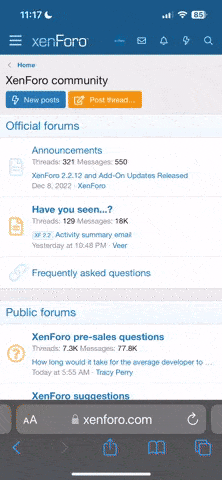You are using an out of date browser. It may not display this or other websites correctly.
You should upgrade or use an alternative browser.
You should upgrade or use an alternative browser.
After learning the emulator, how to learn the original smart key?
- Thread starter Ispandi
- Start date
Terry Field
Well-known member
If addition key then 1 SLK-07 is required
If AKL then 2 SLK-07 are required
Tango Toyota Plus and SLK-07 Utility are needed
All functions work after correct coding
If AKL then 2 SLK-07 are required
Tango Toyota Plus and SLK-07 Utility are needed
All functions work after correct coding
I would like to clarify the step-by-step instructions. I read data from the car and write it to the emulator... what are the next steps(if possible step by step)?as I understood after learning the emulator, there are 2 options: 1 - tango: learn the emulator, remove it, put the key and record (exact steps are needed here) 2 - use a diagnostic tool and follow the instructions on it. Correct me if I'm wrong. And what is button ESL/ID code registration? What for it?If addition key then 1 SLK-07 is required
If AKL then 2 SLK-07 are required
Tango Toyota Plus and SLK-07 Utility are needed
All functions work after correct coding
Many Thanks
Terry Field
Well-known member
Do you have a working smart key?
If yes 1 SLK-07 is required
Are all smart keys lost?
If yes 2 SLK-07 emulators are required
If yes 1 SLK-07 is required
Are all smart keys lost?
If yes 2 SLK-07 emulators are required
AKL. It’s clear that need SLK-07, how to learn a smart key, that’s what’s important! I learn SLK-07, now how I do learn a smart key?Do you have a working smart key?
If yes 1 SLK-07 is required
Are all smart keys lost?
If yes 2 SLK-07 emulators are required
And what is button ESL/ID code registration? What for it?Do you have a working smart key?
If yes 1 SLK-07 is required
Are all smart keys lost?
If yes 2 SLK-07 emulators are required
Terry Field
Well-known member
How many SLK-07 emulators do you have?I learn SLK-07, now how I do learn a smart key?
Did you read the SLK-07E PDF?

Two SLK-07 emulators are required
Using Tango Plus Toyota
Prepare First SLK-07 emulator with saved data from Smart module (This will be key 1)
Using SLK-07 Utility and Second SLK-07 emulator (This will be key 2)
Read the Smart key to be programmed
Write Second SLK-07 emulator (This will be key 2)
Using Tango Plus Toyota
Establish a key learning session and follow the prompts
Touch First SLK-07 emulator (key 1) to start button, 1 bleep is heard
Touch Second SLK-07 emulator (key 2) to start button, 2 bleeps are heard
Using SLK-07 Utility
Read Second SLK-07 emulator (key 2)
Write the Smart key to be programmed
The new smart key is learned with full functions
Last edited:
Terry Field
Well-known member
2 SLK-07 emulators are required for AKLAKL. It’s clear that need SLK-07
Terry Field
Well-known member
There is no need to concern yourself with this functionAnd what is button ESL/ID code registration?
AKL. I have 1 SLK-07. Can I do this with 1 SLK-07, if AKL?Do you have a working smart key?
If yes 1 SLK-07 is required
Are all smart keys lost?
If yes 2 SLK-07 emulators are required
Terry Field
Well-known member
NO
What part of what I have written do you not understand?
What part of what I have written do you not understand?
what to write on it? what I read from the smart module or from the smart key that to be programmed?Write Second SLK-07 emulator (This will be key 2)
Terry Field
Well-known member
NOIs it necessary to use online techstream?
NOshould write it down like the first emulator from saved data
Just do as explained above or just do it your way and fail
How establish a key learning session?Establish a key learning session and follow t
Terry Field
Well-known member
I'm afraid I can't teach stupid 
Good bye
Good bye
listen here asshole! Why the hell do you need such a device where you need two emulators and a Toyota online techstream? You did shit and you torture people. The device should be without any problems - read the data from the car and write it to the new key! and not a piece of shit like you!I'm afraid I can't teach stupid
Good bye
Terry Field
Well-known member
Asshole! Oh very nice...
Learn the abilities of Tango and how to use it before shouting abuse.
What leads you to believe that your Tango is any different than everyone else's in the world?
If you haven't got 2 x SLK-07 Emulators and paid SLK-07 Utility or yearly subscription then you can't do that job period.
And why you have this fascination with Toyota Techstream Online Service for beats me.
I have nothing more to say.
Learn the abilities of Tango and how to use it before shouting abuse.
What leads you to believe that your Tango is any different than everyone else's in the world?
If you haven't got 2 x SLK-07 Emulators and paid SLK-07 Utility or yearly subscription then you can't do that job period.
And why you have this fascination with Toyota Techstream Online Service for beats me.
I have nothing more to say.
I have SLK-07 x2, and yearly subscription!Asshole! Oh very nice...
Learn the abilities of Tango and how to use it before shouting abuse.
What leads you to believe that your Tango is any different than everyone else's in the world?
If you haven't got 2 x SLK-07 Emulators and paid SLK-07 Utility or yearly subscription then you can't do that job period.
And why you have this fascination with Toyota Techstream Online Service for beats me.
I have nothing more to say.