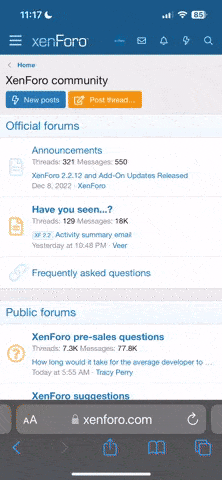admin
Moderator
There is a very often question “how to make update” amongst Tango consumers. We hope this article helps you to resolve your problem.
1. Each time the new version available, each consumer gets on e-mail a message that contains a downloading link and a password. Download archive.
2. Unpack archive using the password.
3. The unpacked archive contains at least two documents: news (NewsEn.pdf) and instructions about update (Instructions.pdf). Read instructions before you begin updating procedure.
4. Mainly, instructions describe what files must be replaced using the standard windows procedure COPY-PASTE. If Tango.exe is running close the program. Copy the files from the archive to the program directory. Version 1.36 was released as self installer, if during installation were applied default settings the program directory is at C:/Program Files/Tango Scorpio-LK.
5. Updating hardware. If the archive contains a file with extension TUF (e.g. 1-16.TUF), the hardware updating has to be executed. Allways update hardware with the version of Tango.exe that is in the same archive. Connect a hardware and run the new Tango.exe, that you have copied to tango directory. The error message “Invalid hardware version” will be displayed. Choose Tools->Updates->Update Hardware and specify the TUF file.
1. Each time the new version available, each consumer gets on e-mail a message that contains a downloading link and a password. Download archive.
2. Unpack archive using the password.
3. The unpacked archive contains at least two documents: news (NewsEn.pdf) and instructions about update (Instructions.pdf). Read instructions before you begin updating procedure.
4. Mainly, instructions describe what files must be replaced using the standard windows procedure COPY-PASTE. If Tango.exe is running close the program. Copy the files from the archive to the program directory. Version 1.36 was released as self installer, if during installation were applied default settings the program directory is at C:/Program Files/Tango Scorpio-LK.
5. Updating hardware. If the archive contains a file with extension TUF (e.g. 1-16.TUF), the hardware updating has to be executed. Allways update hardware with the version of Tango.exe that is in the same archive. Connect a hardware and run the new Tango.exe, that you have copied to tango directory. The error message “Invalid hardware version” will be displayed. Choose Tools->Updates->Update Hardware and specify the TUF file.