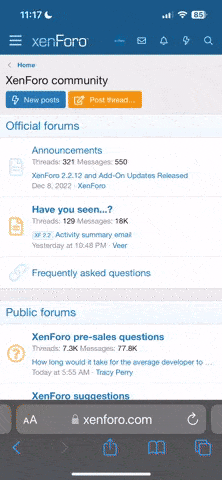admin
Moderator
Plugin uploading:
1.Connect Tango
2.Start Tango.exe
3.Select Help->Updates->Add License
4.Navigate to the *.bin file you have received, select it and press Open.
Once a maker is activated it is stored in Tango hardware.
You can check active makers selecting Help->Updates->View Licenses
As of software update 1.124 (August 2022) individual key makers are no longer available for purchse.
https://forum.scorpio-lk.com/community/index.php?threads/tango-subscription.31468/
All Tango paid functions are included in the annual subscription :
Information regarding Tango functions and features is on the site : https://scorpio-lk.com/tango.html
Last edited: