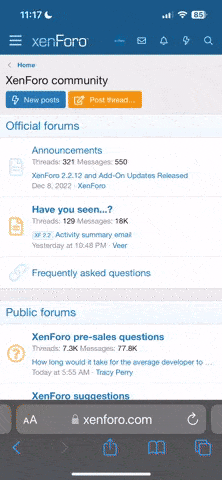admin
Moderator
Passwords for Omega distributed via e-mail scorpiolk@gmail.com
Making request please inform your full serial number.
The request without the serial number is not valid .
The Omega programmer operates with two kinds of software, one from
them is public software and another is pesonal software.
Downloaded software update has only the public part.
By this if you have a personal parts they must be integrated manually in a new update.
The most simply way is to hold the personal files in some separate place on a computer.
After the update downloaded, install it as usually.
Next copy the personal files into directory of the programmer.
Personal file for TMS processors.
File name: “kmtrktms.bix” (or kmtrktms2.bix).
Copy this file into root directory of the programmer.
Directory name is “ommtrk”.
Personal files for immobilizers
Many files collected in the folder “Immo”.
This folder must be copied into the folder “HPL”.
Configuration file “Immo.cfg”. This file must be copied into “ommtrk” folder.
If you do not have separatelly above mentioned files, it is a good idea
to make own private place where you will keep all the personal files.
For this, make any folder on your PC and copy there files from the current software:
From folder “ommtrk” copy file : “kmtrktms.bix” (or kmtrktms2.bix).
From folder “ommtrk” copy file: “Immo.cfg”
From folder “ommtrk > HPL” copy folder “Immo”
*****************************************************
The Orange programmer operates with two kinds of software, one from
them is public software and another is pesonal software.
Downloaded software update has only the public part.
By this if you have a personal parts they must be integrated manually in a new update.
The most simply way is to hold the personal files in some separate place on a computer.
After the update downloaded, install it as usually.
Next copy the personal files into directory of the programmer.
Personal files for immobilizers
Many files collected in the folder “Immo”. This folder must be copied into the folder “HPL”.
Configuration file “Immo.cfg”. This file must be copied into “omorange” folder.
If you do not have separatelly above mentioned files, it is a good idea to make own
private place where you will keep all the personal files.
For this, make any folder on your PC and copy there files from the current software:
From folder “omorange” copy file : “Immo.cfg”
From folder “omorange > HPL” copy folder “Immo”
Making request please inform your full serial number.
The request without the serial number is not valid .
The Omega programmer operates with two kinds of software, one from
them is public software and another is pesonal software.
Downloaded software update has only the public part.
By this if you have a personal parts they must be integrated manually in a new update.
The most simply way is to hold the personal files in some separate place on a computer.
After the update downloaded, install it as usually.
Next copy the personal files into directory of the programmer.
Personal file for TMS processors.
File name: “kmtrktms.bix” (or kmtrktms2.bix).
Copy this file into root directory of the programmer.
Directory name is “ommtrk”.
Personal files for immobilizers
Many files collected in the folder “Immo”.
This folder must be copied into the folder “HPL”.
Configuration file “Immo.cfg”. This file must be copied into “ommtrk” folder.
If you do not have separatelly above mentioned files, it is a good idea
to make own private place where you will keep all the personal files.
For this, make any folder on your PC and copy there files from the current software:
From folder “ommtrk” copy file : “kmtrktms.bix” (or kmtrktms2.bix).
From folder “ommtrk” copy file: “Immo.cfg”
From folder “ommtrk > HPL” copy folder “Immo”
*****************************************************
The Orange programmer operates with two kinds of software, one from
them is public software and another is pesonal software.
Downloaded software update has only the public part.
By this if you have a personal parts they must be integrated manually in a new update.
The most simply way is to hold the personal files in some separate place on a computer.
After the update downloaded, install it as usually.
Next copy the personal files into directory of the programmer.
Personal files for immobilizers
Many files collected in the folder “Immo”. This folder must be copied into the folder “HPL”.
Configuration file “Immo.cfg”. This file must be copied into “omorange” folder.
If you do not have separatelly above mentioned files, it is a good idea to make own
private place where you will keep all the personal files.
For this, make any folder on your PC and copy there files from the current software:
From folder “omorange” copy file : “Immo.cfg”
From folder “omorange > HPL” copy folder “Immo”