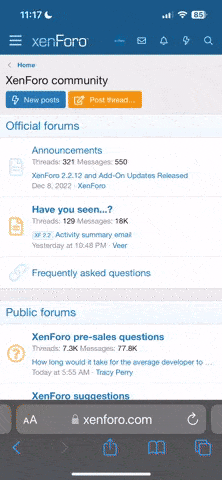admin
Moderator
Orange-5 Installation Guide
Base software download
Download the base software: orange5.rar
Orange5 v.1.36 15.03.2020 to receive the password mail us your Orange-5 serial number .
1. Extract the software from orange5.rar in any location on your PC
2. Open Windows device manager
3. Connect Orange-5 to PC
4. Find Orange-5 in device manager then right click properties ->Driver->Update driver
5. Navigate to driver location (where you extracted orange5.rar ) there is folder Driver [select subfolder X64 if your OS is 64bit]
6. Install the driver
7. Disconnect and reconnect the programmer in order to allow it to reinitialize.
8. Run the program (orange.exe) [depending on the USER ACCOUNT CONTROL settings of your Windows you might need to run the software as administrator ] and the programmer should initialize properly and run.
If you get message "Hardware not detected", but the Mode LED on top of Orange-5 is solid blue and Orange-5 is shown normaly in device manager , check your USB ports/cable (if overloaded/bad contact/etc the programmer won't run)
If the MODE Led is blinking driver is not installed Disconnect and reconnect again the programmer then go back to step 2.
ImmoHPX installation:
Download and extract personal archive:
http://www.scorpio-lk.com/immov10/XXXX-XXXX.rar
XXXX-XXXX represent the combination of the last nine symbols of your personal Orange-5 serial number.
Password of the archive is full serial number.
Winthin the extract folder are two items:
1.File 3-O5Immo.cfg
2.Folder “O5IMMO”
Open Orange-5 base software directory (where orange.exe is located)
and paste 3-O5Immo.cfg within it.
Then open folder HPL and paste in it Folder O5IMMO.
After that ImmoHPX functions can be accessed from Orange-5 software:
Select Type->Configuration->3-O5Immo
Base software download
Download the base software: orange5.rar
Orange5 v.1.36 15.03.2020 to receive the password mail us your Orange-5 serial number .
1. Extract the software from orange5.rar in any location on your PC
2. Open Windows device manager
3. Connect Orange-5 to PC
4. Find Orange-5 in device manager then right click properties ->Driver->Update driver
5. Navigate to driver location (where you extracted orange5.rar ) there is folder Driver [select subfolder X64 if your OS is 64bit]
6. Install the driver
7. Disconnect and reconnect the programmer in order to allow it to reinitialize.
8. Run the program (orange.exe) [depending on the USER ACCOUNT CONTROL settings of your Windows you might need to run the software as administrator ] and the programmer should initialize properly and run.
If you get message "Hardware not detected", but the Mode LED on top of Orange-5 is solid blue and Orange-5 is shown normaly in device manager , check your USB ports/cable (if overloaded/bad contact/etc the programmer won't run)
If the MODE Led is blinking driver is not installed Disconnect and reconnect again the programmer then go back to step 2.
ImmoHPX installation:
Download and extract personal archive:
http://www.scorpio-lk.com/immov10/XXXX-XXXX.rar
XXXX-XXXX represent the combination of the last nine symbols of your personal Orange-5 serial number.
Password of the archive is full serial number.
Winthin the extract folder are two items:
1.File 3-O5Immo.cfg
2.Folder “O5IMMO”
Open Orange-5 base software directory (where orange.exe is located)
and paste 3-O5Immo.cfg within it.
Then open folder HPL and paste in it Folder O5IMMO.
After that ImmoHPX functions can be accessed from Orange-5 software:
Select Type->Configuration->3-O5Immo
Last edited: