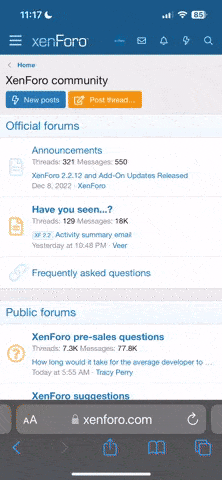admin
Moderator
Toyota+ V10.1 (Latest Version)
Toyota+ [ version V10.1 13.06.25 ]:
Automatically installed during initial Tango setup, updated through the main software (Tango.exe) Help->Updates->Check Updates.
Once downloaded it is located here : C:\Scorpio-LK\Tango\Plus
Features: https://scorpio-lk.com/tango-plus-obd.html
Toyota+ V9.7 Legacy Support
Toyota+ [ version V9.7 17.12.22 ]:
As of Tango version 1.116 updates of Toyota+ & Subaru+ are done automatically through the main software (Tango.exe) Help->Updates->Check Updates.
Once downloaded it is located here : C:\Scorpio-LK\Tango\Plus
Added functionality in Toyota+: OBD framework for "all keys lost" situation with Toyota/Lexus vehicles equipped with SmartKey Immobilization System. Supports 40/80/128 bit SmartKeys.
NB!: Toyota+ is additional paid function for Tango programmer and requires active Toyota maker.
For SmartKey Systems OBD Framework it is required to have both Toyota maker and new makers for 80 and 128 bit emulation, respectively SLK-02, SLK-03, SLK-04, SLK-05 maker
For European G-based immoboxes, requires to have both Toyota maker and the new maker called Toyota+: OBD Reset European cars based on G-immoboxes
NB!: Toyota+ V6.x utilizes new type of interface, compared to previous versions. The cable used has to be J2534 compliant.
Here are example OBD cables that can be used for all functions currently implemented in Toyota+:
1. Tactrix Openport 2.0 - https://goo.gl/QB9A2x
2. VAS5054A - this adapter supports 32bit OS only
Note regarding Mini-VCI and all its derivatives:
All OBD adapters based on Mini-VCI are pretty much garbage tier and completely useless for newer Toyota/Lexus vehicles, due to their inherent hardware and driver flaws and inadequacy.
Video demonstrations:
1. By Emirates Keys 128bit SLK-03: https://goo.gl/DbfiE5
2. By Edilock 40bit SLK-01: https://goo.gl/XxvcJC
3. By Scorpio-LK, 2019 128bit locked LC :
4. By Scorpio-LK, 2021 128bit locked RAV4, AKL & Key Learn :
System requirements:
1.Tango programmer
2.J2534 PassThru compliant OBD cable
3.SLK-0X emulator corresponding to system type
4.Toyota maker software activation/or active subscription
5.SLK-0x software activation /or active subscription
8.Windows XP/7/8/10/11 PC/Laptop
Documentation and overview: https://www.scorpio-lk.com/tango-plus-obd.html
I.On Windows 7/8/10 run Tango+ Toyota executable as administrator.
II.When selecting OBD adapter in Settings if you get, no PassThru devices found in the system, then the driver for the OBD adapter is either not installed or doesn't support the OS you are using.
III.If you get missing *.dll message on Tango+ Toyota launch, you are missing Windows OS system libraries. First make sure your OS has all Microsoft updates for it installed, then download and install both x86 and x64 Microsoft Visual C++ Redistributable Packages:
https://www.microsoft.com/en-us/downloa ... x?id=26999
Toyota+ [ version V10.1 13.06.25 ]:
Automatically installed during initial Tango setup, updated through the main software (Tango.exe) Help->Updates->Check Updates.
Once downloaded it is located here : C:\Scorpio-LK\Tango\Plus
Features: https://scorpio-lk.com/tango-plus-obd.html
Toyota+ V9.7 Legacy Support
Toyota+ [ version V9.7 17.12.22 ]:
As of Tango version 1.116 updates of Toyota+ & Subaru+ are done automatically through the main software (Tango.exe) Help->Updates->Check Updates.
Once downloaded it is located here : C:\Scorpio-LK\Tango\Plus
Added functionality in Toyota+: OBD framework for "all keys lost" situation with Toyota/Lexus vehicles equipped with SmartKey Immobilization System. Supports 40/80/128 bit SmartKeys.
NB!: Toyota+ is additional paid function for Tango programmer and requires active Toyota maker.
For SmartKey Systems OBD Framework it is required to have both Toyota maker and new makers for 80 and 128 bit emulation, respectively SLK-02, SLK-03, SLK-04, SLK-05 maker
For European G-based immoboxes, requires to have both Toyota maker and the new maker called Toyota+: OBD Reset European cars based on G-immoboxes
NB!: Toyota+ V6.x utilizes new type of interface, compared to previous versions. The cable used has to be J2534 compliant.
Here are example OBD cables that can be used for all functions currently implemented in Toyota+:
1. Tactrix Openport 2.0 - https://goo.gl/QB9A2x
2. VAS5054A - this adapter supports 32bit OS only
Note regarding Mini-VCI and all its derivatives:
All OBD adapters based on Mini-VCI are pretty much garbage tier and completely useless for newer Toyota/Lexus vehicles, due to their inherent hardware and driver flaws and inadequacy.
Video demonstrations:
1. By Emirates Keys 128bit SLK-03: https://goo.gl/DbfiE5
2. By Edilock 40bit SLK-01: https://goo.gl/XxvcJC
3. By Scorpio-LK, 2019 128bit locked LC :
System requirements:
1.Tango programmer
2.J2534 PassThru compliant OBD cable
3.SLK-0X emulator corresponding to system type
4.Toyota maker software activation/or active subscription
5.SLK-0x software activation /or active subscription
8.Windows XP/7/8/10/11 PC/Laptop
Documentation and overview: https://www.scorpio-lk.com/tango-plus-obd.html
I.On Windows 7/8/10 run Tango+ Toyota executable as administrator.
II.When selecting OBD adapter in Settings if you get, no PassThru devices found in the system, then the driver for the OBD adapter is either not installed or doesn't support the OS you are using.
III.If you get missing *.dll message on Tango+ Toyota launch, you are missing Windows OS system libraries. First make sure your OS has all Microsoft updates for it installed, then download and install both x86 and x64 Microsoft Visual C++ Redistributable Packages:
https://www.microsoft.com/en-us/downloa ... x?id=26999
Last edited: